Learn where to start with Identity and Access Management
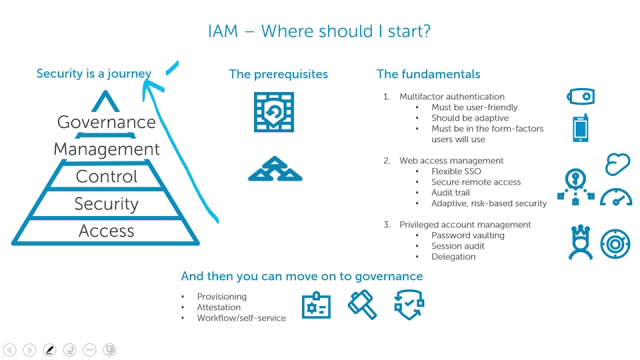 07:08
07:08
Related videos
On the Board - Efficiently Manage Hybrid AD/AAD Environments
Watch this video to learn how to simplify management of hybrid AD/Azure AD environments -- and be more efficient and secure, too.
06:26
On the Board - How to Get IAM Right
Watch this video to see how the Four A's are the keys to Get IAM Right -- and to thrive and grow in a rapidly changing business world.
08:34
On the Board - How to make a seamless digital transformation
https://www.oneidentity.com/solutions/digital-transformation/ Watch this brief video for a comprehensive and concise overview of what it takes for your organiza...
08:10
Partnering with One Identity
One Identity and Partners discuss the strategy and benefits of a strong partnership.
08:17
One Identity and Partners highlight the current market trends
Jackson Shaw, Sr. Director, Product Management at One Identity and Partners highlight the current market trends in the identity and access management industry.
09:12
One Identity solutions address security, complexity and compliance challenges
See how One Identity solutions empower you to achieve easier accountability and greater transparency while placing the business in control of those things that ...
02:31
Become the Department of Yes with IAM solutions from One Identity
Help your organization can become the "Department of Yes" and see how the end-to-end One Identity offerings work better together than separately.
04:19
Modular and integrated IAM for the real world - On the Board
Learn how you can better address your identity and access management challenges with the integrated, modular approach from One Identity IAM solutions.
04:30
On the Board - Why One Identity solutions?
Join Todd Peterson, product marketing manager, One Identity, as he discusses the challenges you can face with IAM and how to solve those problems.
05:02
How to decide if IAM as a Service is right for your organization
Learn about Software as a Service (SaaS) offerings and see how "for the cloud", "from the cloud" and "in the cloud" solutions can meet your IAM needs. One Ident...
06:48
On the Board - How to build a successful identity and access management project
Join Todd Peterson, product marketing manager for One Identity IAM Team, as he discusses the common pitfalls of Identity management and the common strategies yo...
06:09
Identity and access management - Mobility
Learn how to improve security and efficiency by approaching mobility from an identity and access management standpoint through One Identity IAM solutions.
05:42
Should your organization be worried about digital transformation?
Watch this clip to hear how One Identity enables our customers with flexibility and choice in how they navigate a digital transformation in this era of hybrid e...
00:53
Control identity sprawl to become cyber resilient
Controlling identity sprawl is critical to securing your organization’s data and reputation. To help organizations, like yours, do this – and to reduce your cyb...
00:30
